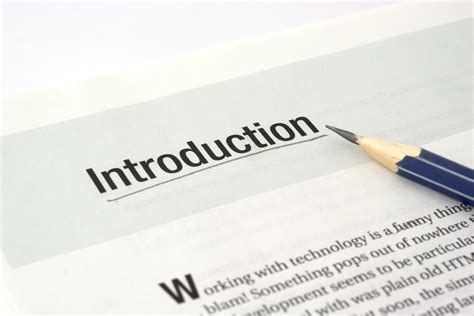The first thing you need to figure out is what you want to use the web space for. Whether it a personal blog, your resume, or business website, guide, forum, community, or something else entirely. But in addition there are also some other points you should look at before choosing your new web host. The most important points you should look at are:
- Space
- Traffic
- Code Language
- Support
- Stability
In addition to this, there are several things which that need to assessed. Web Space How much web space you need.? It is determined mainly by the type of site you wish to create a personal site usually requires no more than about 50 MB.web space unless there is a larger galleries, which are also on the website.  But is it a blog, guide, community or shop, then the web space requirement will be much greater also up around 1 GB or more. Traffic How much traffic will you need.? Again it is a personal website, then 10 GB traffic plentiful. But is it a web shop, a community, or another page on a daily basis have a large number of visitors. Then you need a minimum somewhere between 30 and 50 GB of traffic a month, just to be on the safe side. Websites such as this currency converter is an example of a website that needs this much traffic, because of the large number of visitors per day. Many hosting providers provide free traffic, but that does not mean you can create a website like the aforementioned site.
But is it a blog, guide, community or shop, then the web space requirement will be much greater also up around 1 GB or more. Traffic How much traffic will you need.? Again it is a personal website, then 10 GB traffic plentiful. But is it a web shop, a community, or another page on a daily basis have a large number of visitors. Then you need a minimum somewhere between 30 and 50 GB of traffic a month, just to be on the safe side. Websites such as this currency converter is an example of a website that needs this much traffic, because of the large number of visitors per day. Many hosting providers provide free traffic, but that does not mean you can create a website like the aforementioned site.
Since 99% of providers have this condition, that if your website uses too many resources they can shut it down without warning. And it will cost you visitors, earnings if it´s a shop. So check it, ask the hosting provider there are these restrictions before ordering a hosting account. Or use one of the many web hosting guide found on these pages, you can also find web hosting prices which can help you find a cheap web hosting. Mail Which type of mail you are there available with the web space, do you get a pop3 mail account where you can use your mail client on your computer or you only get a webmail account.  Most web hosting providers offer their customers, both, which is only an advantage for customers. As you can also check your mail when you are not home or abroad since the only webmail requires is a computer and internet. How many email accounts follow with web space, as a family of five then one is not enough with one if you all need a mail account. And again a company can´t use a max of 5 accounts, unless there is a sole proprietorship.
Most web hosting providers offer their customers, both, which is only an advantage for customers. As you can also check your mail when you are not home or abroad since the only webmail requires is a computer and internet. How many email accounts follow with web space, as a family of five then one is not enough with one if you all need a mail account. And again a company can´t use a max of 5 accounts, unless there is a sole proprietorship.
So make sure that the number of mail accounts, is in line with your needs. Code Languages Which code language your site is coded in.? Is it a stationary site in pure html, then it is irrelevant which provider you choose as all handle plain html code? But is your Windows-based code, which is coded in ASP or ASP.Net and thus also uses either a MSSQL or Access database. Please be sure to hosting provider supports this code language, if not then you can´t have your website at this provider.
The same naturally also applies when there is PHP and MYSQL database. Support Which kind of support do you need, you can code yourself, do you know who to use ftp, you can create mail accounts these things are all things that you also should be clarified with. And this is where the support comes into play, because how can you get support when you need it.? Is it only via a contact form, or is it also mail and telephone, especially when you can get the support.
It´s far from optimal, if a support line only is open 09:00 to 16:00, from Monday to Friday, if your website is a web shop, community or other large sites. Here there should be support 24/7/365, because when the site is not running are no profit to be made.  If it´s a personal homepage, then it´s not crucial that the support line is closed on weekends. Maintained it will still be of great irritation if the website goes down Friday at 16:05, and you can´t get any support until Monday morning. But here is support 24/7/365 not crucial for the websites, since the support 24/7/365 increases the price of your hosting.
If it´s a personal homepage, then it´s not crucial that the support line is closed on weekends. Maintained it will still be of great irritation if the website goes down Friday at 16:05, and you can´t get any support until Monday morning. But here is support 24/7/365 not crucial for the websites, since the support 24/7/365 increases the price of your hosting.
But no matter what, a support line should not take more than the maximum 24 hours to respond to your request. Stability How stable is the hosting server’s that the provider has, what is uptime and downtime. How long has a given web server has been running without errors and crashes, If it has been running the last week without fail. Then this is an uptime of 100%, but it´s highly unlikely that a server will be running at 100% over a longer period of time.
The current standard is 99.7%, and one should not accept anything less than this, because it will have great impact on whether your users can login the website and whether they want to use it. Other things that are necessary to look at But although we’ve already seen on some points, there are still things which can be crucial in the decision on which hosting provider you should choose. How good are the provider to give support, how good is their reputation among their current and past clients, how do they handle problems. There are a few ways on how this could be assessed.
Get in touch with some of their customers to hear about their experiences
Search online to find something that one might be to search the web hosting provider’s name and complaints.
Use the rating pages exist so as Trustpilot and webmaster forums.
Normally you have one ftp access, and this should be enough but do you need more then check if this is an available option. The number of domains, how many domains you may have on a given webhost.? Once you have your first website, then it can quickly escalate with the next website and the next. So find out about the possibilities of having several websites on the same web space, but are you sure you want only one website, this is obviously irrelevant. With these tips you should be able to go out and find a good and cheap web hosting, but that suits your needs and requirements.! Good luck with your website.!